Whether it is resizing, shrinking, applying shadow or watermark or tag, phatch is perfect tool if you have a lot of photos you want to process.
From their site :
Phatch is an user friendly, cross-platform Photo Batch Processor and Exif Renamer with a nice graphical user interface. Phatch handles all popular image formats and can duplicate (sub)folder hierarchies. Phatch can batch resize, rotate, apply shadows, perspective, rounded corners, … and do much more actions in minutes instead of hours or days if you do it manually.
Phatch starts by default with an empty action list, with the logo shown. You start Phatch by adding actions out of a list of predefined functions ( + sign ). The order of the actions is important. If you want to change the order of the actions, you can just drag and drop them as you wish. The last action should always be a Save action. It would make no sense to manipulate images and not to save the result. Your processed images will be found in the location specified in your Save action.
Your favorite actionlist can be saved with Action List > Save As...
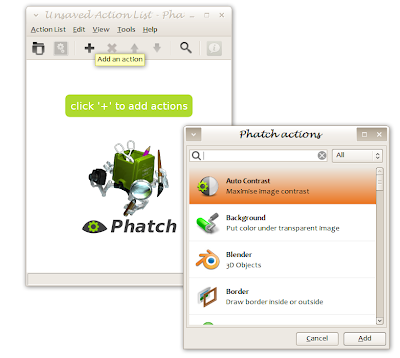
No comments:
Post a Comment